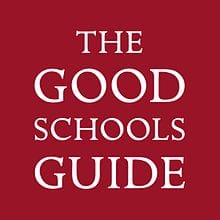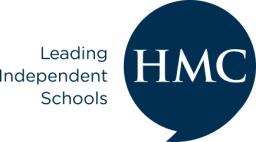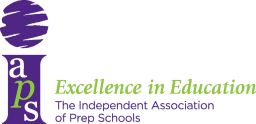My School Portal
Our Parent Portal communications have moved to a brand new platform called ‘My School Portal’ (MSP). This is an exciting step forward that will transform the way you engage with your child’s life at Mount Kelly – offering a more seamless, transparent, and user-friendly experience.
This new portal will significantly enhance how we share information with you. From homework requirements and deadlines to academic and pastoral rewards, reports to calendars, sports fixtures and results, photographs, communications and parents’ evenings – everything will be housed in one place, making it simpler and more convenient than ever.
My School Portal is currently a website but we will roll out an app in the near future.
Account Activation
To activate your MSP account, please follow the link below. Please use an email that we have stored in our current database. If you would like to change that to a new email address please let us know before you follow this link.
My School Portal | Account Activation
Portal Login
Once you have activated your account, please login to My School Portal by using the link below
https://mountkelly.myschoolportal.co.uk